Introducing the State-of-the-Art Chipset: A Look at Ultimate Performance
With the introduction of a cutting-edge chipset, the Superboxelite completely changes the streaming market. Take advantage of unmatched processing speeds, smooth multitasking, and lag-free streaming. Setting a new benchmark for streaming devices, the Elite Ultra has state-of-the-art technology.
SUPERBOX S5 Pro - The 2024 Newest Superbox
SuperBox S5 Pro is the best entertainment partner for your home as it was designed with you in mind. Experience unparalleled performance with to our most recent hardware and software updates, which have increased speed and stability by an amazing 63% over the model’s predecessor. Superbox guarantees that you will always have the assistance you require thanks to our round-the-clock technical support, which is a testament to our dedication to your satisfaction.
What’s New with Superbox Ultra
- Android 12 Operating System
- Upgraded Voice Command System
- 7-Day Playback
- 4GB DDR + 128GB Storage
- 2T2R Dual Band WiFi 6
- 1000 Mbps Ethernet Port
- Alloy case, premium edition
Android 12: Your Key to a Cutting-Edge Streaming Adventure
With the Android 12 operating system on the Elite Ultra, take a step into the future of streaming. Enjoy improved functionality, a streamlined UI, and easy access to a huge selection of apps and updates. With Android 12, the Elite Ultra becomes a real streaming powerhouse and unlocks a world of possibilities.
Keep Evolving, Make Streaming Easier!
Updated apps for SuperBox ELITE Ultra make streaming simpler than before. Its distinctive voice command feature, easy-to-use interface, and enhanced functionality allow users to swiftly and simply access their preferred TV series and films with a few clicks.
A Stable and High-definition Streaming Experience
With the SuperBox ELITE Ultra’s state-of-the-art streaming and decoding capabilities, you can watch compatible HDR TVs in your house with lifelike picture quality. The box is a reliable option for streaming because it is also renowned for its stability.

Enhanced App Collection for a Versatile Entertainment Palette
The Elite Ultra comes preloaded with a carefully picked suite of apps, including Blue TV, Blue VOD, Playback, and Backup TV. These apps, together with the Elite Ultra’s excellent hardware and software system, offer an unparalleled streaming experience that caters to a wide range of entertainment interests.

Ports Configuration

Exclusive Apps
Blue TV: 1300+ Live TV Channels
Blue VOD: 15,000+ Video-on-demand, updating everyday
Playback: 85 Live TV Channels Playback in the last 7 days, no longer miss the excitement!
Backup TV app: All live TV Channels and VOD, no buffering and freezing
What’s In the Package of Super Box ultra

FAQs
Sure. On Superbox Elite series, the newest films are available for streaming. Most recently released films are often accessible through our app.
Further, you can try using Google Assistant commands to launch the application.
You utilize an HDMI cable.
Place one end into the projector’s HDMI output port (keep in mind that not all projectors have an HDMI port), the other end into the HDMI port of Superbox Elite series.
Yes, you may watch all sporting events for free, including those in the NFL, NBA, PPV, MLB, MLS, etc.
We updated superbox Elite channels time to time, please check here. If you browse with a desktop, press ctrl+ f, and you will able to find your channels.
To ensure smooth HD viewing, we recommend keeping the TV box close to the WiFi network and having an internet bandwidth of at least 25-100 Mbps.
No, because the Superbox includes unique hardware that ensures the service functions smoothly and is free of charge.
One TV connects to one box. Currently, the Multi-screen function is unavailable. Our developers, however, are working hard to see if we can find a partner who can use our services in order to implement this feature.
For more other frequently asked questions, please visit our FAQs center.



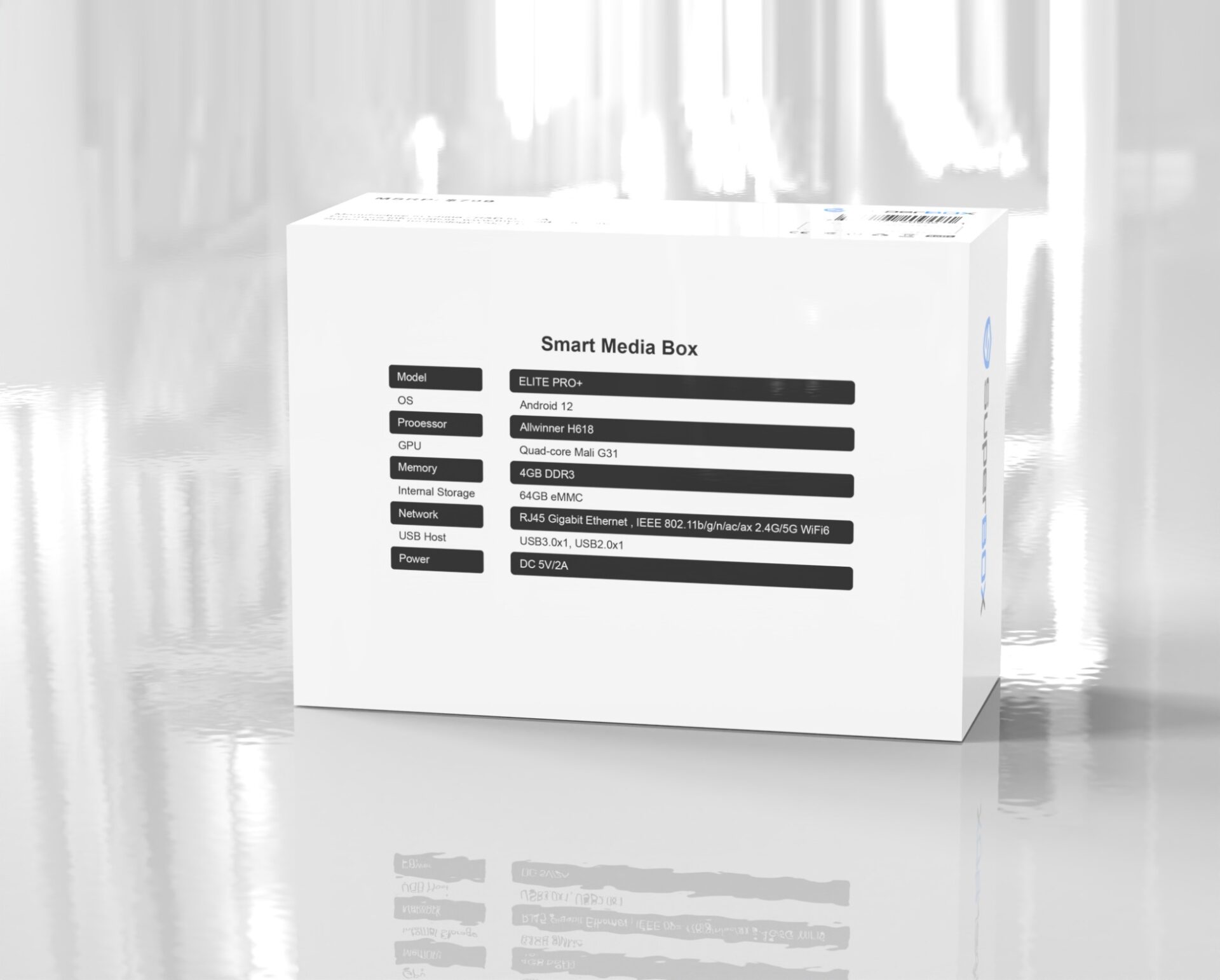















Reviews
There are no reviews yet