SUPERBOX S5 MAX - The 2024 Hottest Release
The Superbox S5 Max has reliable streaming performance and is easy to use, making it one of the finest cord cutters on the market. With the Super Box’s enhanced voice command functionality, you can run direct searches for particular TV channels, films, and TV episodes. Significantly enhances user experience, particularly for elderly and young people.
What’s New with Super Box S5 Max
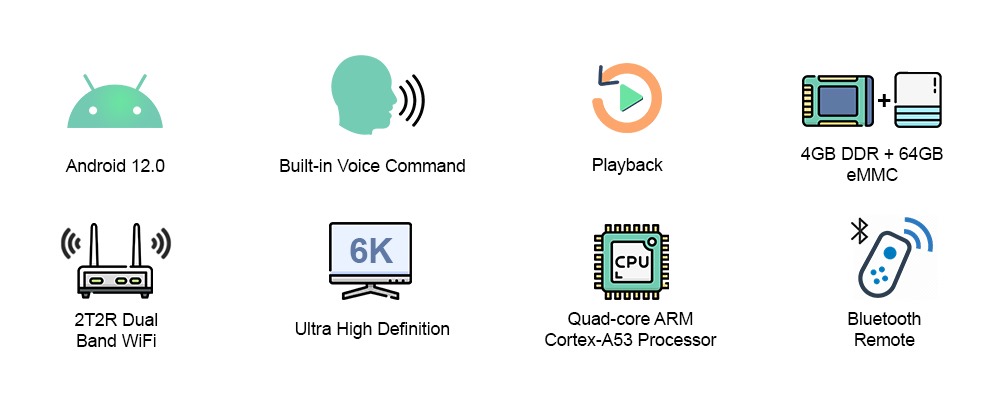
- Android 12 Operating System
- Upgraded Voice Command System
- 7-Day Playback
- 4GB DDR + 64GB Storage
- Support WiFi 6
- 6K Ultra HD
- Quad-core ARM Cortex-A53 Processor
- Bluetooth Remote Control
- 1000 Mbps Ethernet Port
- Alloy Case, Premium Edition
Upgraded Voice Command Technology
Enter the World of Perfect 6K Streaming
With cutting-edge streaming and decoding technologies, the superbox 6k allows you to enjoy realistic picture quality on compatible HDR TVs from the comfort of your own home. Reputable for its unwavering reliability, it’s an ideal choice for flawless streaming that completely transforms your watching experience.

Premium Excellence, High-End Perfection
Dual External Antennas & WiFi 6

Ports Configuration

Exclusive Apps
Blue TV: 1300+ Live TV Channels
Blue VOD: 15,000+ Video-on-demand, updating everyday
Playback: 85 Live TV Channels Playback in the last 7 days, no longer miss the excitement!
Backup TV app: All live TV Channels and VOD, no buffering and freezing
What’s In the Package of Super Box S5 Max

FAQs
Sure. On Superbox S5 Max and Superbox S5 Pro, the newest films are available for streaming. Most recently released films are often accessible through our app.
Further, you can try using Google Assistant commands to launch the application.
You utilize an HDMI cable.
Place one end into the projector’s HDMI output port (keep in mind that not all projectors have an HDMI port), the other end into the HDMI port of Superbox S5 series.
Yes, you may watch all sporting events for free, including those in the NFL, NBA, PPV, MLB, MLS, etc.
We updated superbox s5 max channels time to time, please check here. If you browse with a desktop, press ctrl+ f, and you will able to find your channels.
No, because the Superbox includes unique hardware that ensures the service functions smoothly and is free of charge.
To ensure smooth HD viewing, we recommend keeping the TV box close to the WiFi network and having an internet bandwidth of at least 25-100 Mbps.
One TV connects to one box. Currently, the Multi-screen function is unavailable. Our developers, however, are working hard to see if we can find a partner who can use our services in order to implement this feature.
For more other frequently asked questions, please visit our FAQs center.








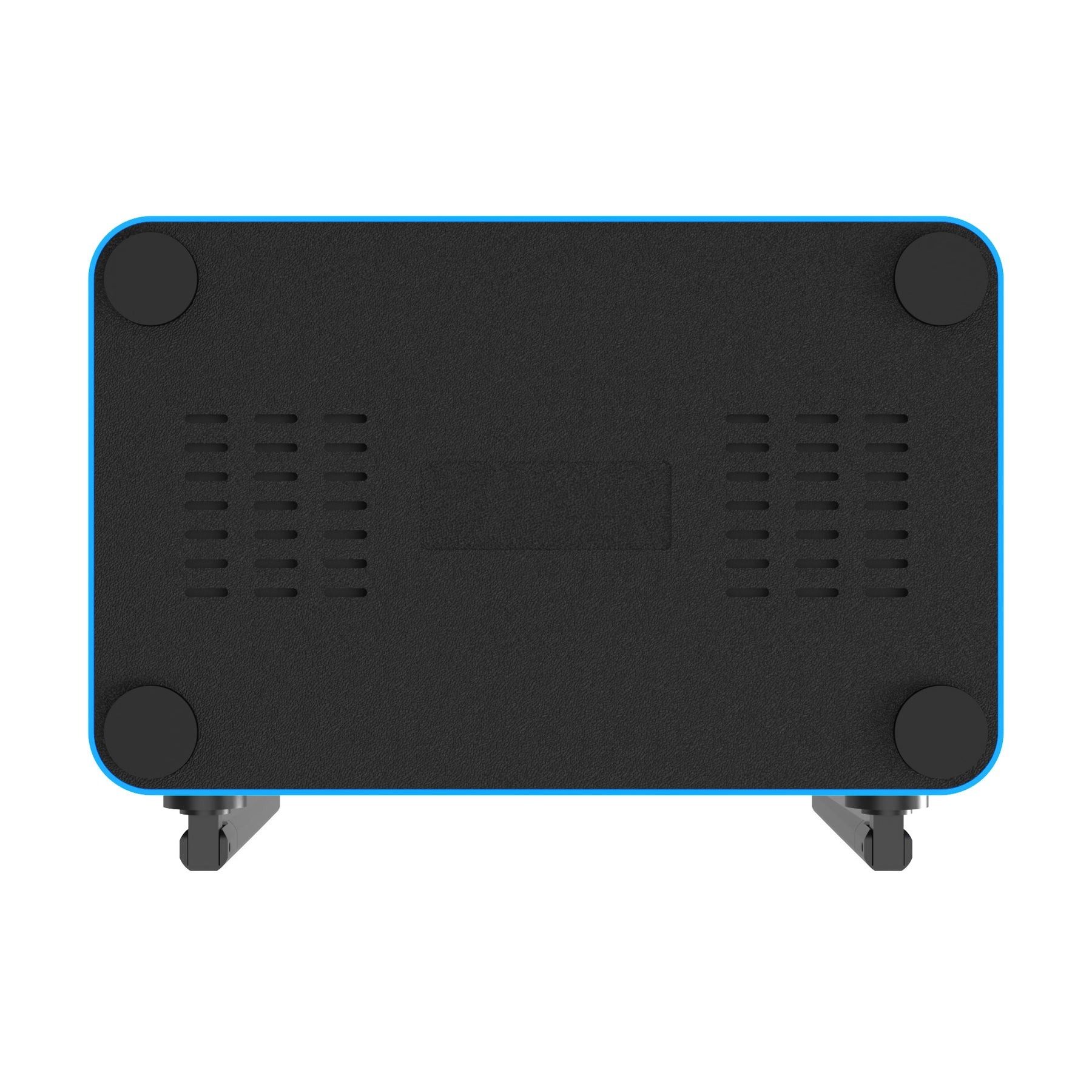


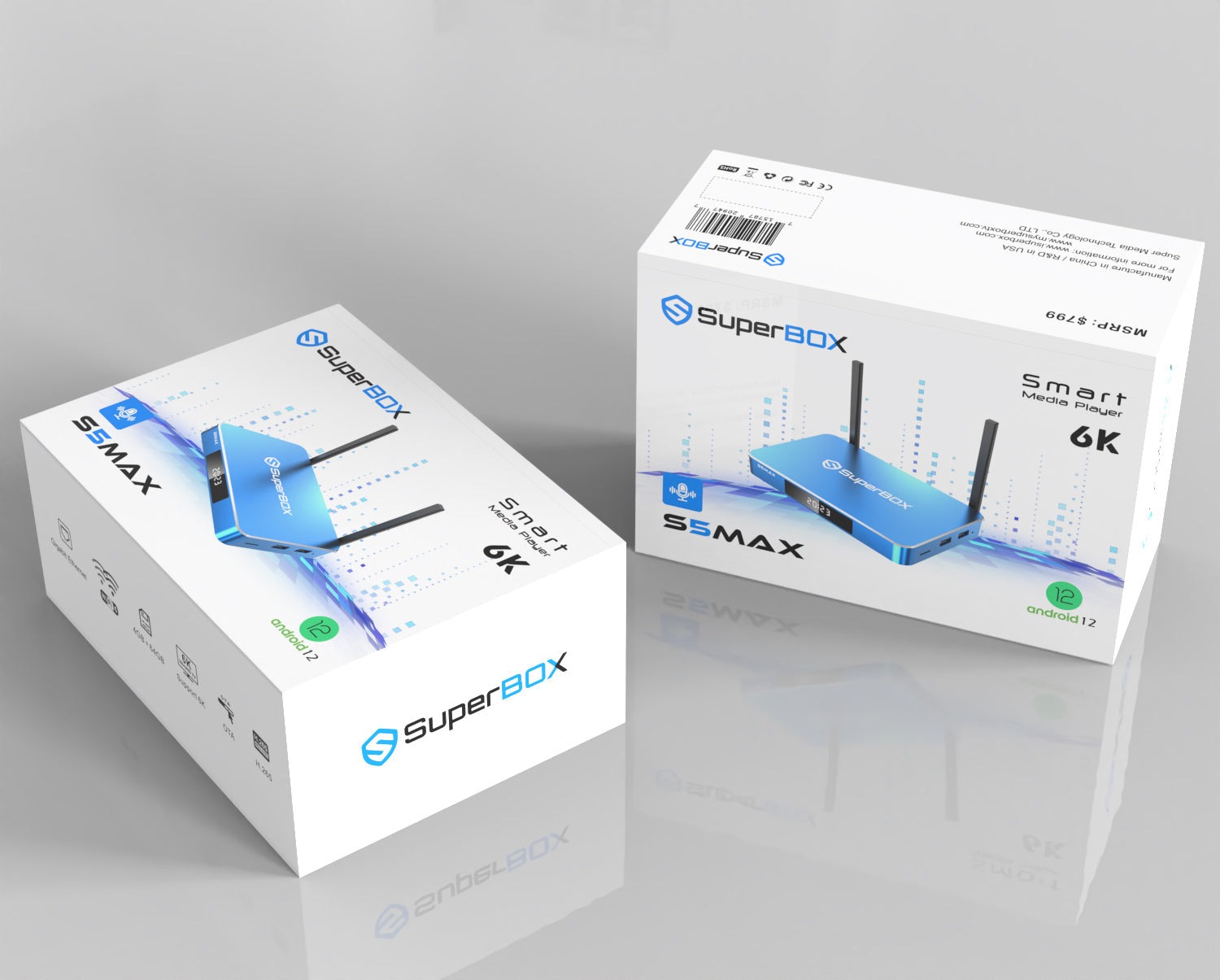


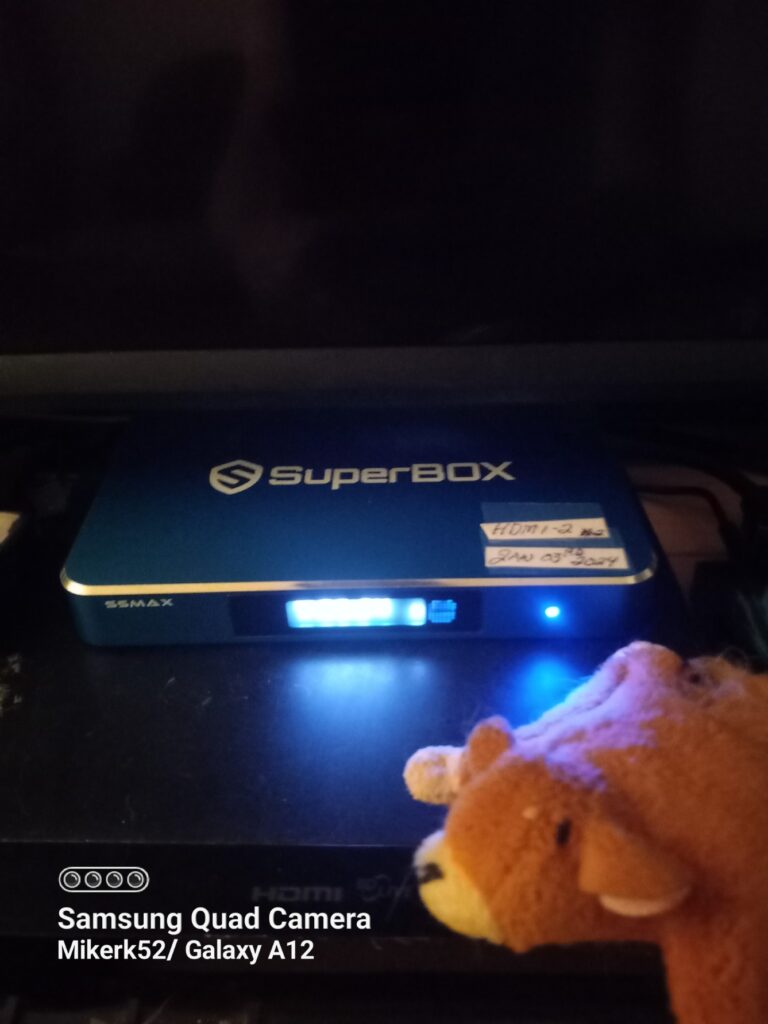















This media player was incredibly simple to set up! This is necessary for any home, from the software to the controller for ease of use. The product has made streaming so much more seamless and easy unlike software that comes integrated on your TV already.
I purchased the super box not certain that it would work as advertised. I had my doubts. But I was amazed it is exactly what I was looking for! Picture quality is great!!! I am extremely happy with my SuperBox S5 Max!
Although I don’t usually write reviews, I will in this case.
My friends showed me all the features of this TV box?and urged that I to?acquire it. Every live television channel you could?desire, along with on-demand movies, sports, and television shows.
Have had this super box for 1 month now and have not had any issues at all. Seller provides set up instructions that are very easy to follow. Great customer service. Easy to set up . No regrets !
I’ve been using this Super Box 5 for a few weeks, and I’m really happy with both its features and price. It was quite easy to set up, even without a comprehensive manual. I found that YouTube tutorials and other online resources were quite beneficial in helping me to navigate the setup procedure. My kids immediately became proficient with the easy user interface, which makes it easier to access a vast range of content suitable for all family members.